“Why don’t we use Microsoft Teams at TU Delft, for example? ”
Wim Baak
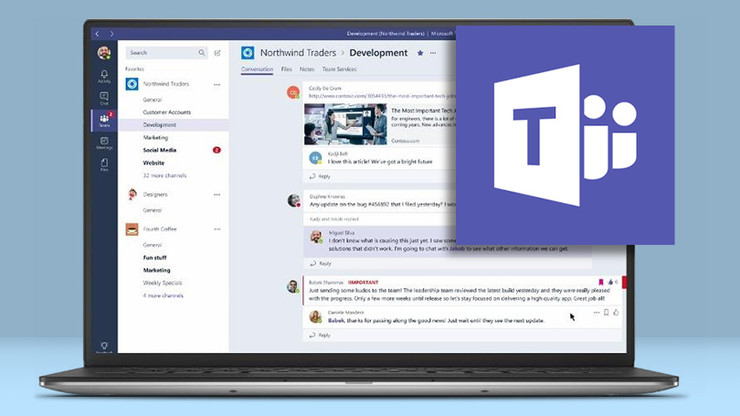
With most of us working from home at the moment, the call for the right collaboration tools is getting ever louder. Why don’t we use Microsoft Teams at TU Delft, for example? Wim Baak, information manager at ICT & FM, explains.
Of course we are no strangers to working together, but the coronacrisis is forcing us to work from many different locations. This calls for new ways of working together, teaching, conducting examinations and doing research. The demand for collaboration and (online) teaching tools exploded in that first week of the Dutch targeted lockdown. But which applications are best suited to TU Delft? To make that choice, we have to strike a balance between facilitating education and the security and privacy of users. Microsoft Teams is often mentioned in this context. Why don't we have this at TU Delft yet, seeing as it is a well-known application that facilitates remote collaboration? It's not that we were dead set against it, but until recently Office 365, of which Teams forms a part, was not entirely in line with the General Data Protection Regulation (GDPR). Meanwhile, agreements have been reached with Microsoft with regard to a national data processing agreement. In addition, we can set up Teams in such a way that it complies with the GDPR. So we have now started preparing for the rollout of Microsoft Teams at TU Delft. Great, you may now be thinking, that means we will have Teams soon. Unfortunately, it is not that simple. To be able to use Team’s full collaboration functionality will require more planning and training before we can implement it. Microsoft calls this adoption and looking at users’ behaviour is an important aspect of this. We are now in discussion with Microsoft specialists on how best to roll out Teams at TU Delft. How do we involve our colleagues in the use and possibilities of Teams, so that they can really benefit from it? Undoubtedly, many of our TU Delft colleagues are now used to working with other cloud applications that support remote collaboration, such as Slack. Teams offers more, and by communication this and making it more visible, we want to make them enthusiastic and entice them to use Teams.
“The only place where success comes before work is in the dictionary.”
So what does Teams do? Microsoft Teams is Microsoft's comprehensive collaboration and communication platform; it combines meetings, chats, conversations, and file sharing in a shared workspace. Teams is integrated with all Office programmes. Because we cannot implement the entire Office 365 Suite at once, we will first focus on chats and video calls, Outlook, OneDrive, document sharing via Sharepoint, project documentation and the collaboration environment. Meanwhile We regularly get requests for cloud applications that offer similar functionality as Zoom and Teams. We will seriously assess the requests on various aspects, including functionality, privacy, security architecture. As Microsoft Teams will not be available in the short term, there are applications that can meet a need that we are currently unable to offer. At the same time, it is important to realize that, from a management and control point of view, we must take care not to make too many applications available with the same functionality.
